A few days back, I have been requested to make an article on transferring money from the IPPB savings account to Post Office Savings Account. So, I decided to make one.
The basic difference in IPPB savings account and Post Office savings account
Post Office Savings Account (POSA) and the Post Office Savings Bank (POSB) account are the same. It can be opened in any post office at your doorstep. It is a service of Post office under-saving schemes.
IPPB is 100% government-owned nationalized public sector bank under the control of the Ministry of communications. It is operated by Post Offices. It aims to provide digital banking services, doorstep banking, and mobile banking.
Why transfer money to POSA?
IPPB savings account has a limit of funds up to 1 lac. The excess fund can be transferred to POSA or POSB. To transfer the funds one must have linked the two accounts through the nearest access point (post office). After linking the two accounts Sweep In and Sweep Out facility can be availed through IPPB mobile app.
How to transfer money?
To access the Sweep In and Sweep Out facility download the IPPB mobile app from the play store and register your IPPB account. If already done, log in using MPIN and follow the steps:
Home page > send Money > POSB Sweep In OR POSB Sweep Out
This facility is available from 8:00 AM to 8:00 PM on all working days. It can also be availed through access points and doorstep banking.
It is important to note that POSA can not be linked to a digital saving account. It can only be linked to a regular saving account. A digital saving account is IPPB's saving account which is opened using the IPPB mobile app by the customer. However, this type of account is valid for 12 months only and must be converted to a regular saving account by visiting the nearest post office for KYC. This must be done before the expiry of 12 months.
Sweep In and Sweep Out facility have no limits of minimum amount on deposits and withdrawals. No additional charges are applicable to the service.
Happy banking to all tech-savvy readers........
Read Also: Know your VPA
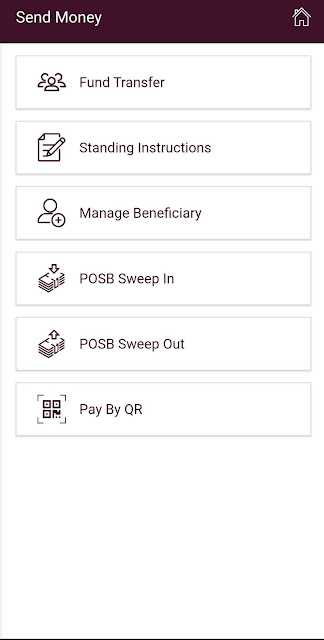
Comments
Post a Comment